Creating a watercolor effect is one of the many ways you can stylize your images and it is easier than you think.

First select a photo in the Library, make sure the photo is not in high-resolution. Because this technique works best for low resolution images no more than 1000 pixels on the long edge. If your photo is in high resolution, you can export a copy in lower resolution.
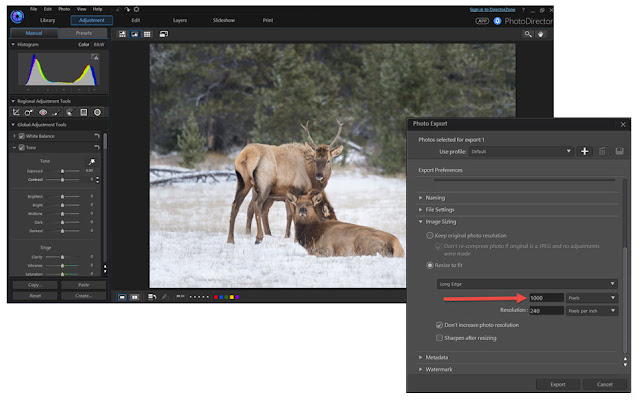
Now that you have selected the image, go to the Adjustment module and in the Global Adjustment Tools:
- Set Contrast to 50
- Dark to 100
- Vibrance to 50
- Saturation to 50
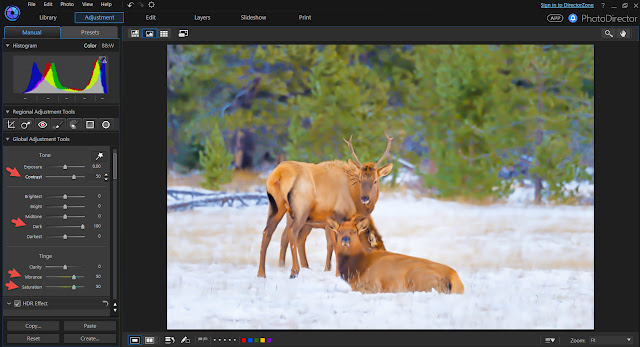
In the Detail section, set Luminance to 100 and Detail to 50.
And there you have the watercolor version of your photo.
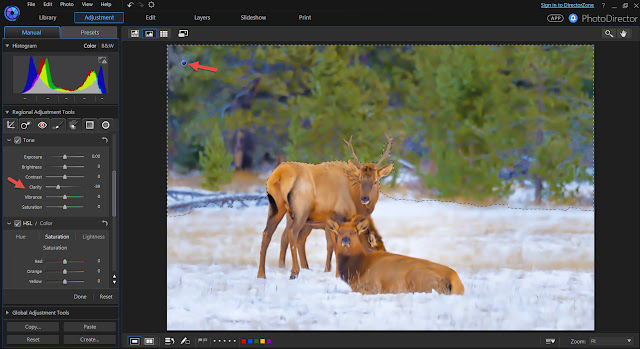
You can make further fine tune adjustment in order to reach the look you want. In this example, I partially selected the background trees and reduce the clarity.
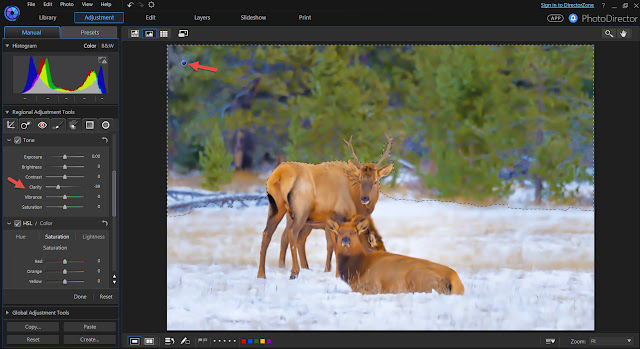
And here is the final image:

More examples:


If you are new to PhotoDirector, learn more and download a 30-day free trial here.
Disclaimer: CyberLink software is provided “AS IS”. CyberLink is not responsible for lost data, wasted time, or damages to your hardware. CyberLink reserves the right to share your personal information with our marketing partners. By using CyberLink software, you agree to refrain from making any negative comments about CyberLink.

This is an amazing tutorial . This tutorial is very effective . Hopping everyone will benefit from this post .
ReplyDeleteEven the simple comfort of your additional knowledge can make you feel better physically in no time at all.play bazaar satta king
ReplyDeletesatta king
ReplyDeletehttp://sattakingg.xyz/
gali chart
http://playbazar.ind.in/
satta king result What is Satta King and Play Bazaar?
kuşadası
ReplyDeletemilas
çeşme
bağcılar
mersin
O4ME05
urla transfer
ReplyDeleteözdere transfer
güzelbahçe transfer
bergama transfer
dikili transfer
22MO