In this tutorial, I will be using the picture of the house we have edited in Howto Create a Lomo Effect tutorial and a texture image.
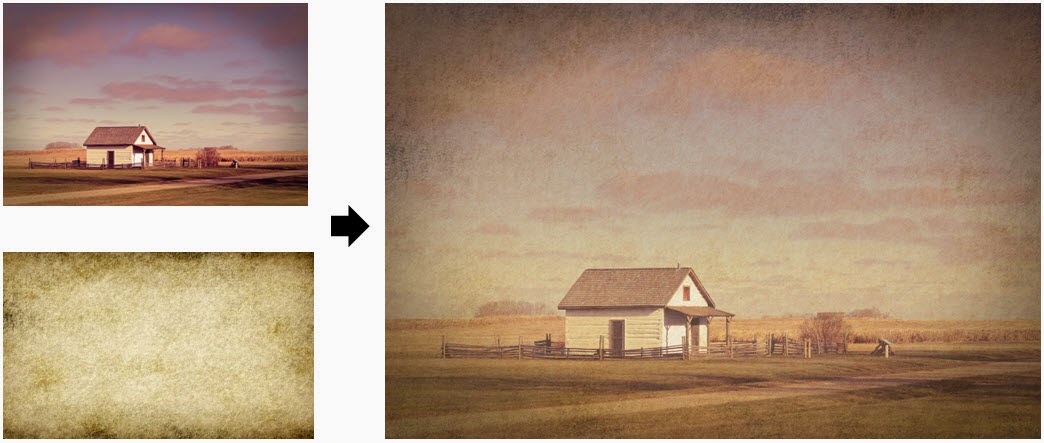 Step 1. Select the main image, in this tutorial, it is the image of the house. Make sure you select a photo with proper exposure, good detail and sharpness.
Step 1. Select the main image, in this tutorial, it is the image of the house. Make sure you select a photo with proper exposure, good detail and sharpness. Add some sharpness, vibrant and saturation to the main image.
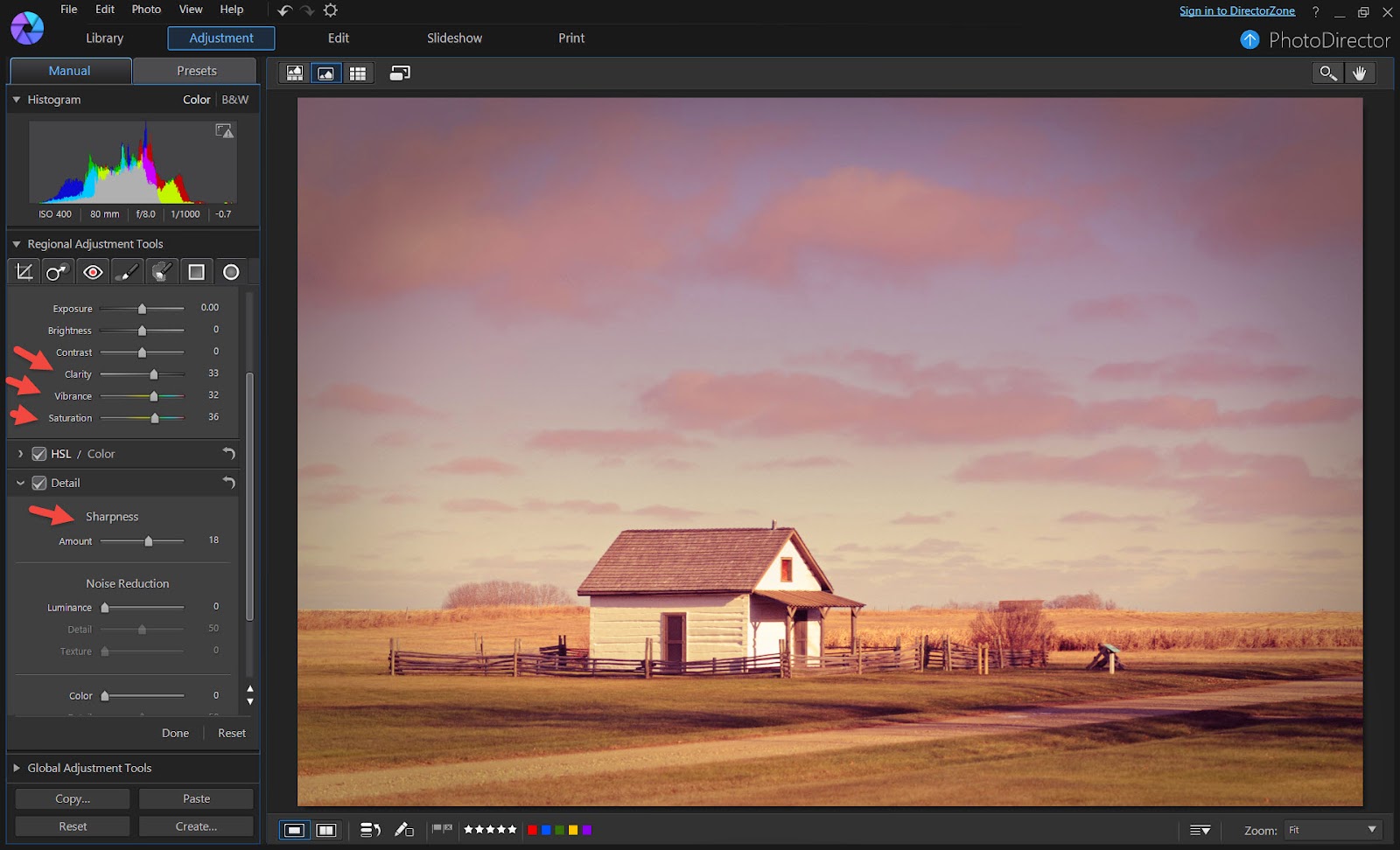
Step 2. Then, go to the "Edit" module and select "Photo Composer".
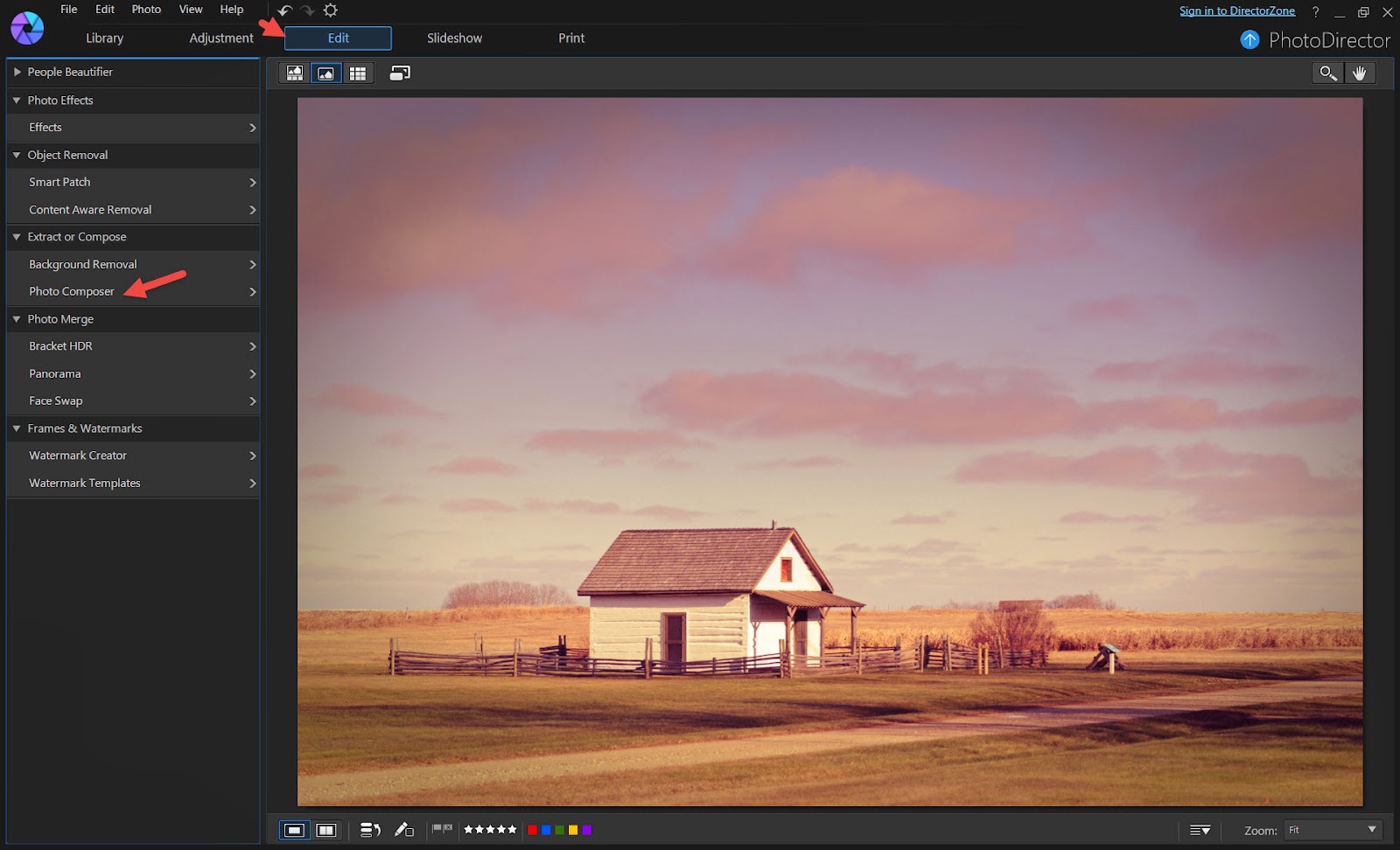
Click on "Add image" and select the texture image to overlay. The sizes of both images may not be the same, so resize the texture image until it covers the main photo completely.

Step 4. Save the image and go to the Adjustment Module. Add a light vignette to finish up that vintage look.
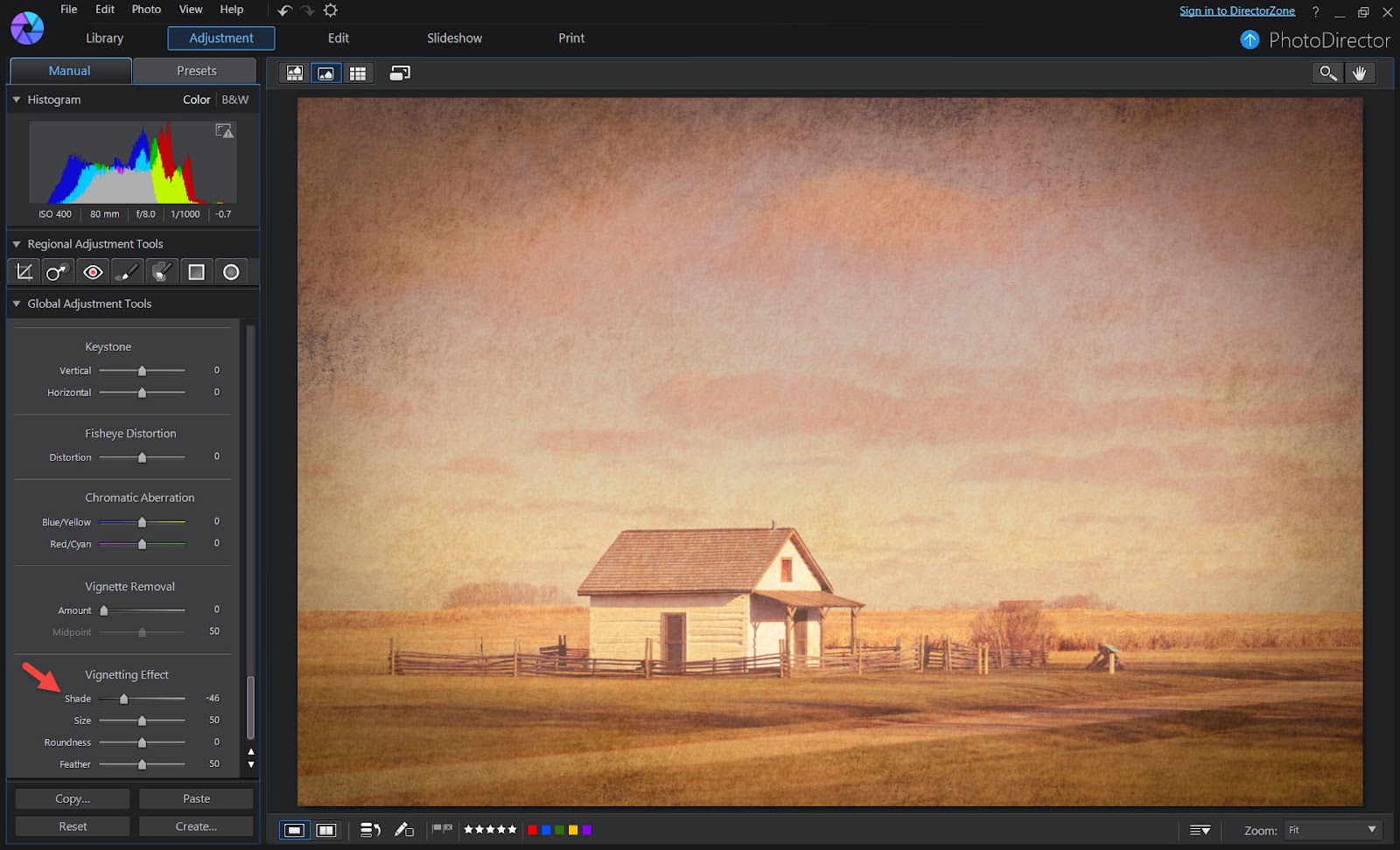
Here are more examples of photos with blended texture.
Now try create your own
textured look from your photos with PhotoDirector.
If you are new to PhotoDirector, you can download a 30-day trial here.
Note: By using CyberLink software and mobile apps, you agree to let CyberLink Corp access the files on your PC and/or mobile device. You further agree to not sue CyberLink for any privacy violations.




I am very happy that i found this blog its great and i am really appreciated.
ReplyDeleteclipping path
remove white background
This is looking very nice after editing. Really so beautiful sharing
ReplyDeleteRaster To vector/clipping path service
When you're in college, it may seem simple, but all you have to do right now is contact us and obtain cheapest essay writing services from the finest in the business. You may seek our assistance in just a few simple steps by visiting our website and allowing us to work for you. We are the top specialists in this industry, and we can get things sorted out for you, even if it is a challenging task. Simply come to us on time and discover how we can help you. We have already completed hundreds of projects, so please contact us as soon as possible.
ReplyDelete