Give a small token of appreciation to your friends, family, teachers, and those other special people in your life this season to let them know you care.
Electronic holiday cards are a convenient way to send holiday greetings, but finding the best digital options can be challenging. There are a ton of digital greeting card websites, but many of the quality ones charges a fee to use.
Not to worry! We’ve got the top 4 ways to use YouCam Perfect and U messenger to send FREE high-quality Christmas and New Year’s photo greetings instantly from your iPhone or Android!
1. Create a Photo Collage with YouCam Perfect
Creating a personalized photo collage using 1 to 6 images is simple to create and is a meaningful way to share memories and make people smile! For single images, you can also use one of the seasonal frames.
Step-by-Step: Open YouCam Perfect. Select "More" at the bottom.
Choose the purple "Templates" button.
Select "Collage" for 1-6 photos or "Frame" for single photos.
In Collage area, select "Holidays" to see all Christmas and New Year's templates. Select a design that you like. In the top row, you can see the collage options sorted by the number of photos you want to include (organized from 1-6 photos or view all).
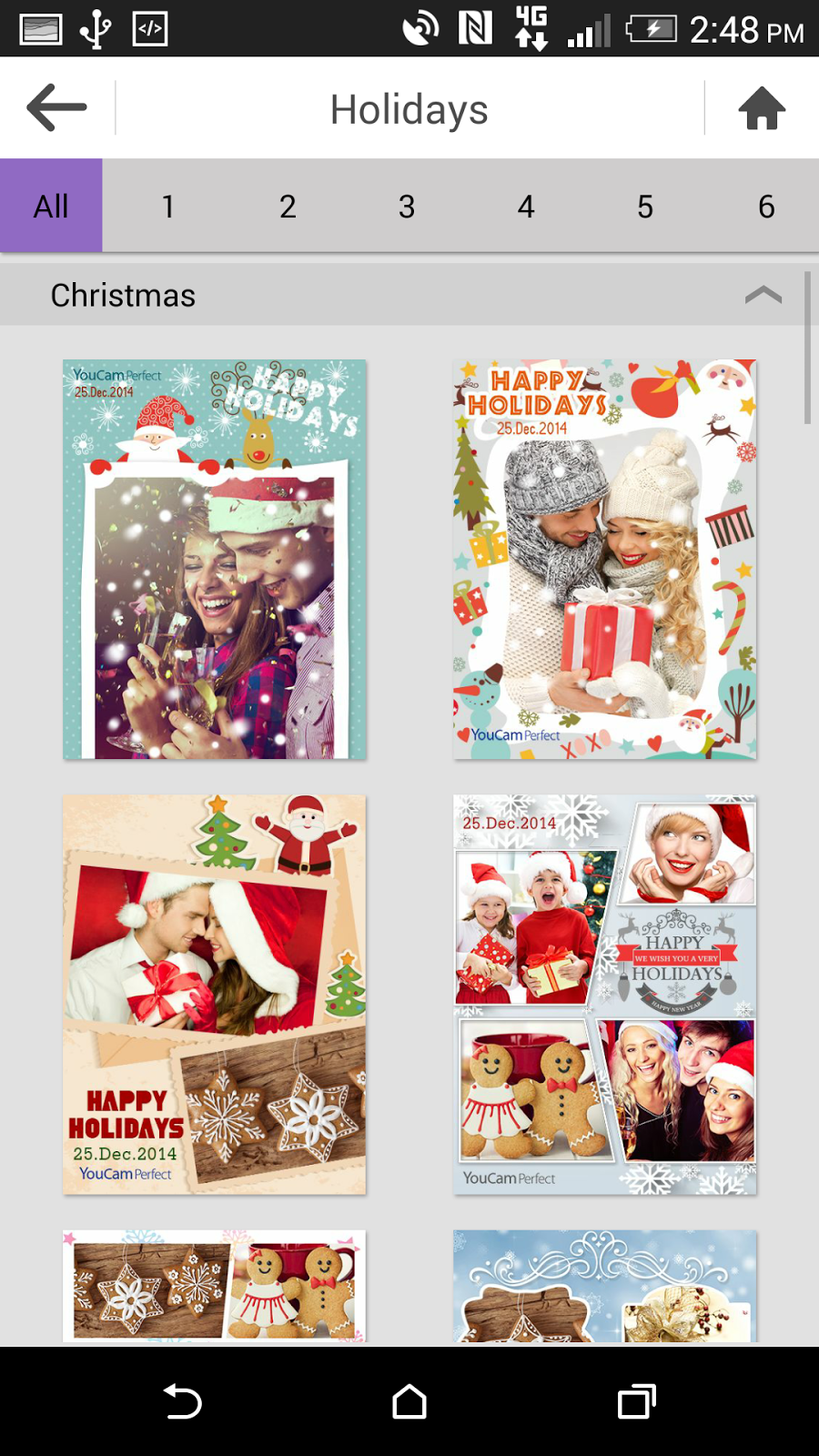

Select your image or images from your photo albums. Then rearrange the photos, zoom in or out, and click the Save icon in the top right corner of the screen when finished. From this screen, you can share your ecard with family and friends using your favorite social media or messaging services.
2. Decorate Your Images with Holiday Text Bubbles
To send a truly classy message to your friends or family, try adding one of YouCam Perfect's text bubbles to your photos! Write that special message for your loved ones to tell them just how much you care.
Step-by-Step: Open YouCam Perfect. Select "More" at the bottom (same steps as selecting the collage).
You can also access text bubbles when you are editing your photos in YouCam Perfect. Select "Deco" and "Text Bubble" to add it from the editing screen.
Choose the purple "Bubble" button or "Text Bubble." Choose the bubble you like and click the purple arrow circle to download it. Once downloaded, click the text bubble image to use.
Select the image from your photo album that you want to add the text bubble to. The bubble will appear on your image. Tap "Text Here" to type your message.
Personalize your photo greeting by selecting the Font and Color of text that you like most. Feel free to change the size, position, and angle of the text bubble to get the best looking photo!
Click the Save icon in the top right corner of the screen when finished. From this screen, share your photo using your favorite social media or messaging services.
3. Create Christmas Scenes with YouCam Perfect
If you are looking to give a quick and playful greeting, send one of YouCam Perfect's creative holiday scenes with your photo in it! Place you photo beside the fireplace, under the Christmas tree and more.
Step-by-Step: Open YouCam Perfect. Select "More" at the bottom.
Choose the purple "Scene" button. Select your image, adjust if necessary, and you are done! This is one of the fastest ways to create a professional looking holiday greeting to send out this season.
Click the Save icon in the top right corner and then share your photo using your favorite social media or messaging services.
4. Send an Audio Greeting Card using U messenger (Android)
After you create your customized photo greeting card, go a step further to make it extra special by sending an audio card to friends & loved ones! Using U messenger, you can send a quick, easy and free Christmas or New Year’s photo ecard with your personal voice greetings!
Step-by-Step: After creating a photo greeting card in YouCam Perfect, select the save icon. Select the "U - Photo Chat" option in "More options." Choose "Add voice note before sharing."
Note: If you do not have U messenger already installed on your phone, you will see the screen below and it will direct you to download this free, new messenger app. Invite your friends and family to join U, then you can start photo chatting with them and also send your holiday voice greeting card!
After you have U installed, create your audio greeting card by tapping and holding the microphone icon to speak your holiday message. After you press the upload arrow, your audio greeting card will be send to your specified recipient.
How can I get YouCam Perfect and U messenger?
--> Download YouCam Perfect on the ITunes App Store for iOS and on the Google play Store for Android.
NOTE: By using CyberLink software and apps, you agree to let CyberLink Corp access all files on your PC and/or mobile device.






















I really enjoyed your ways. I would like to work on them. If you need more ways of sending new year wishes with name in 2016 then you can check this.
ReplyDeleteAll of your ways are helpful and effective . So thanks .
ReplyDeleteNow a day, education has changed its way in comparison of old generation’s way of education. New frequently updated blogs and websites help you to adopt a different way to learn differently. create greeting cards online
ReplyDelete