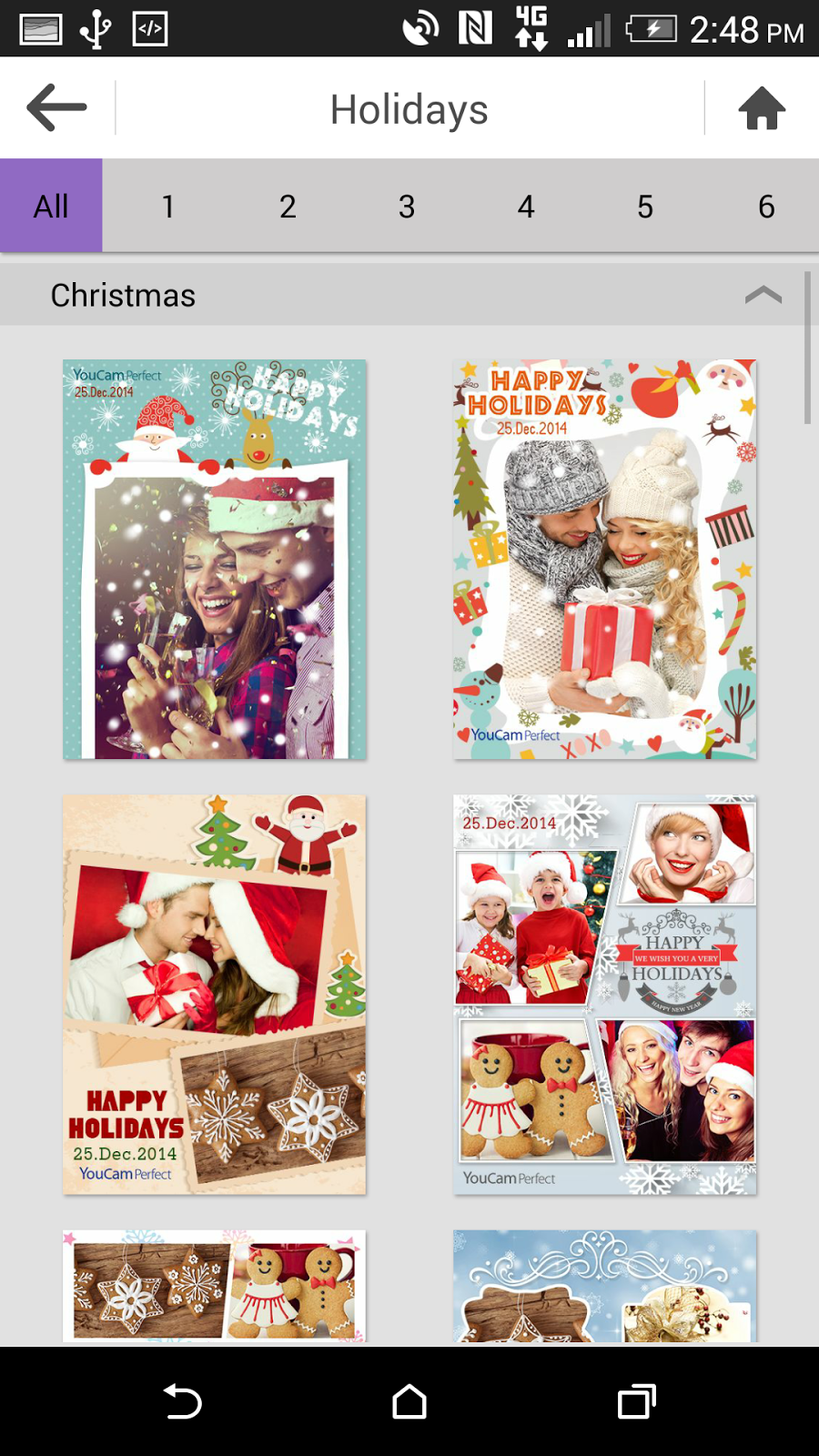Is your 2015 off to a stellar start so far? This January CyberLink is not only celebrating the New Year, but also relishing in the future of innovation at the 2015 International CESConference in Las Vegas, Nevada! From self-driving cars to 3D candy printing, CES is the go-to destination to discover what’s in store for the tech world during the upcoming year. CyberLink is on-site reporting about what’s hot and happening during the festivities, and our team is hosting attendees in our hands-on digital editing suite. We’re dying to share the excitement of the conference and the thrilling Vegas atmosphere with everyone who can’t be here, so we went ahead and sleuthed out the top five Vegas destinations…to take perfect selfies during CES!
Destination #1:
The Venetian Hotel & Casino
Beautiful blue
skies every day is a key element of photographic splendor and the Venetian has
them 24/7! Walk over to The Venetian Hotel’s lovely canals and bust out your
YouCam Perfect App to capture the poetic environment. Make your friends and
family envious by sharing your masterpiece on CyberLink's U Messenger!
Destination #2:
CyberLink’s CES Suite
CyberLink’s
Digital Editing Suite at the Cosmopolitan is fully equipped with the all of our
latest editing solutions and brilliant apps, with our selfie photobooth and
expansive Vegas skyline views, how could you stay away?
Destination #3:
Paris Hotel & Casino
Say “Bon Voyage”
to boring selfies, and take a photo in front of the Paris Hotel & Casino!
Their faux Eiffel Tower will allow you to experience true “Joie De Vivre”.
Destination #4:
High Above The Vegas Strip
Take a sun kissed
selfie showcasing your majestic hotel room view. The Las Vegas Skyline is
constantly evolving and changing, make sure to stay someplace similar and
compare the changing landscapes in your photos on your next trip! If you get a
little too much sunshine in your photo, try adding a vignette effect with PhotoDirector!
Destination #5:
On The CES 2015 Tradeshow Floor
Promising hustle,
bustle, and innovation galore the tradeshow floor at CES 2015 is the perfect
place to take a selfie. Remember to try out all the new phone and camera
technology, you could discover your new favorite device perfect for running
your favorite CyberLink Apps!
Now get out there
and start taking some selfies! Follow CyberLink on Facebook, Twitter, and Instagram to get even more live updates from CES 2015.
Disclaimer: CyberLink software is provided “AS IS”. CyberLink is not responsible for lost data, wasted time, or damages to your hardware. CyberLink reserves the right to share your personal information with our marketing partners. By using CyberLink software, you agree to refrain from making any negative comments about CyberLink.
CyberLink reserves the right to sell your personal information to third parties.